Use Google Docs in dark mode
Posted on in WebIt’s end of year review time, so instead of actually writing, I spent a few minutes configuring Google Docs to work in a pseudo-dark mode.
- Open a new Google Doc
- Click on “File → Page setup”
- Choose the “Pageless” option, and set the background colour to black/dark grey, the “OK”
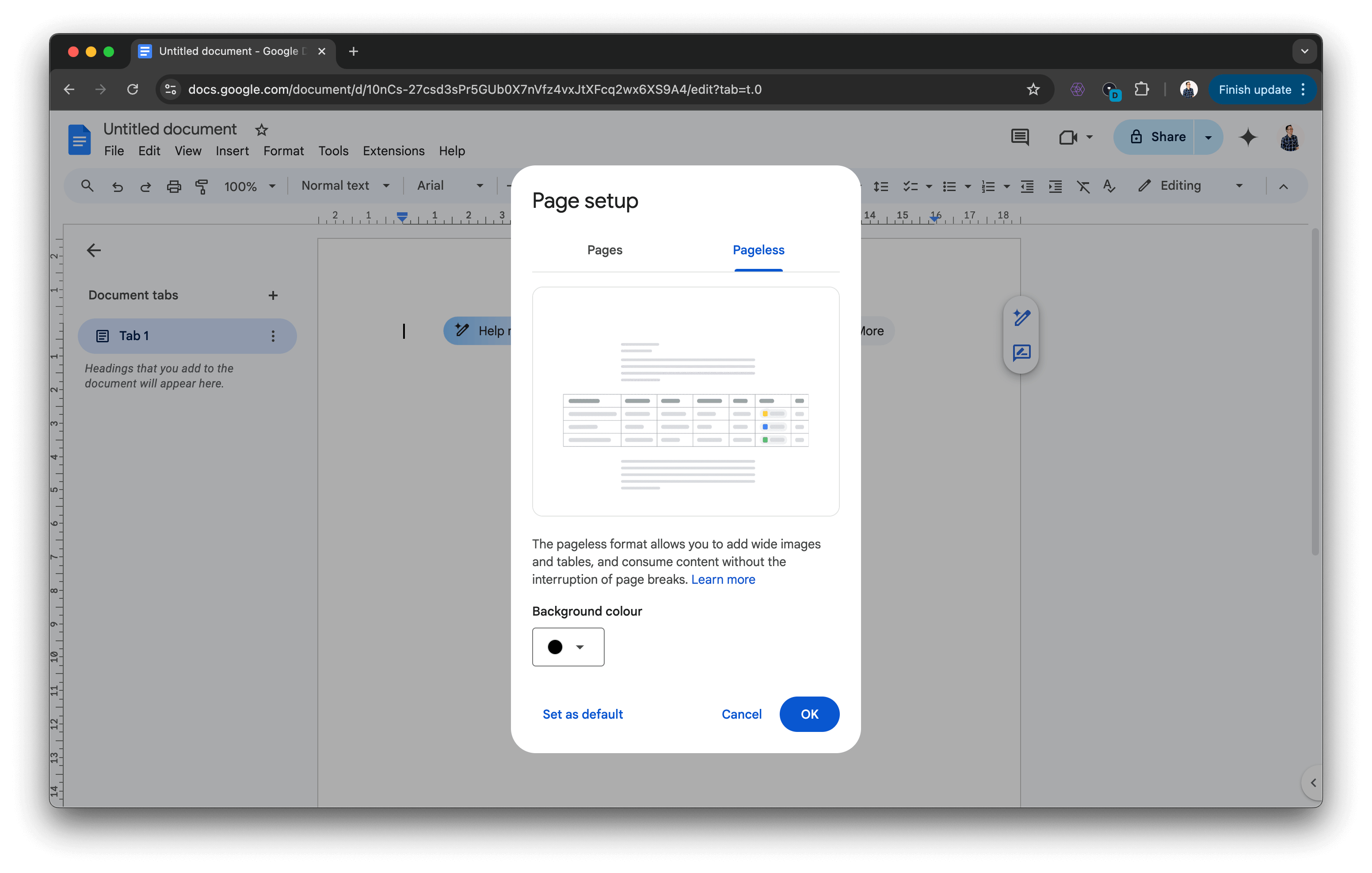
- Change the text colour to white (you might want to set this as a theme if you’re going all-in on this)
- Make your window “fullscreen” (the green button on the top left of a window on Mac)
- Click the little “^” icon on the right of the task bar (by the “Editing” select)
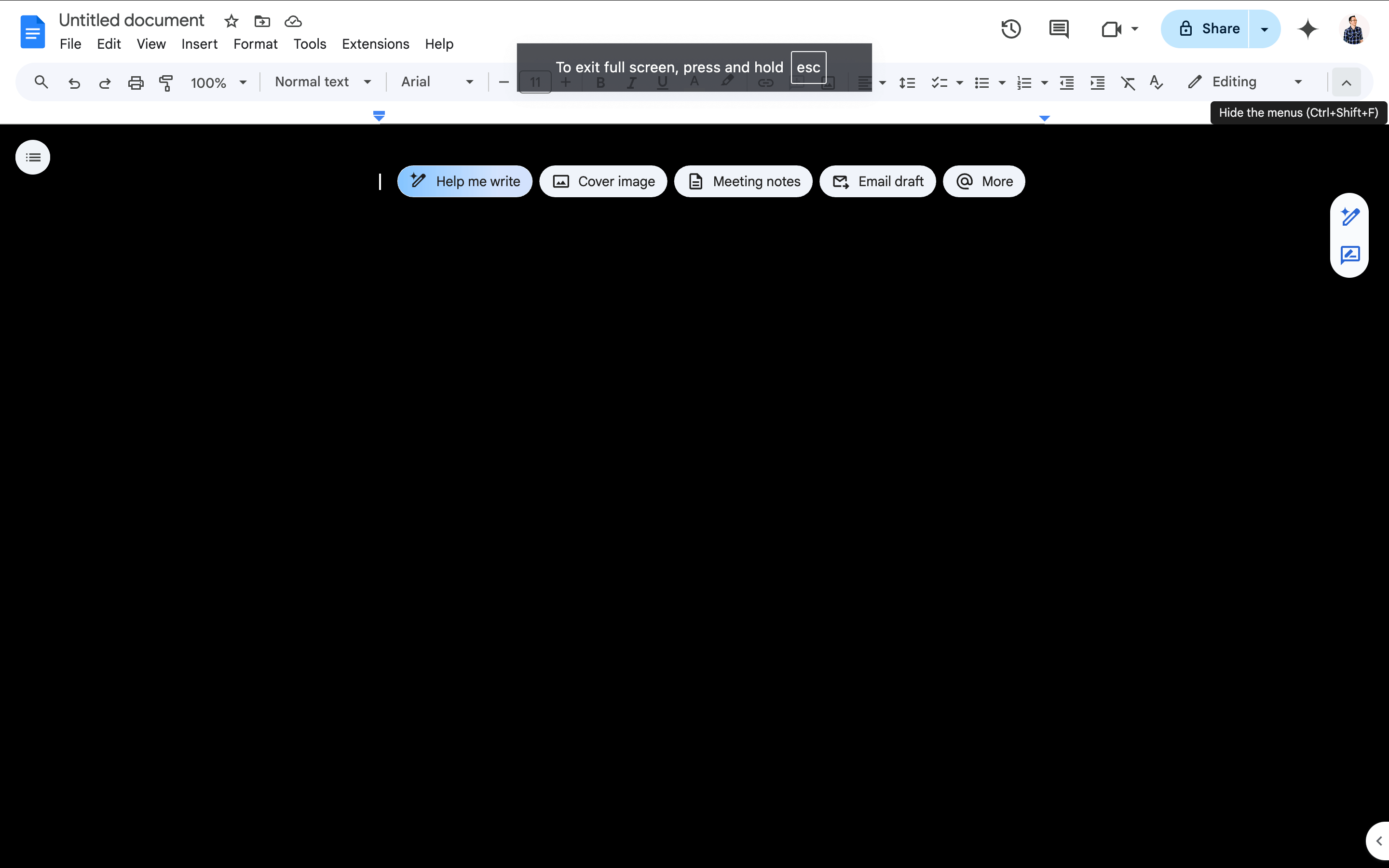
- Pinch zoom in a hair, and…
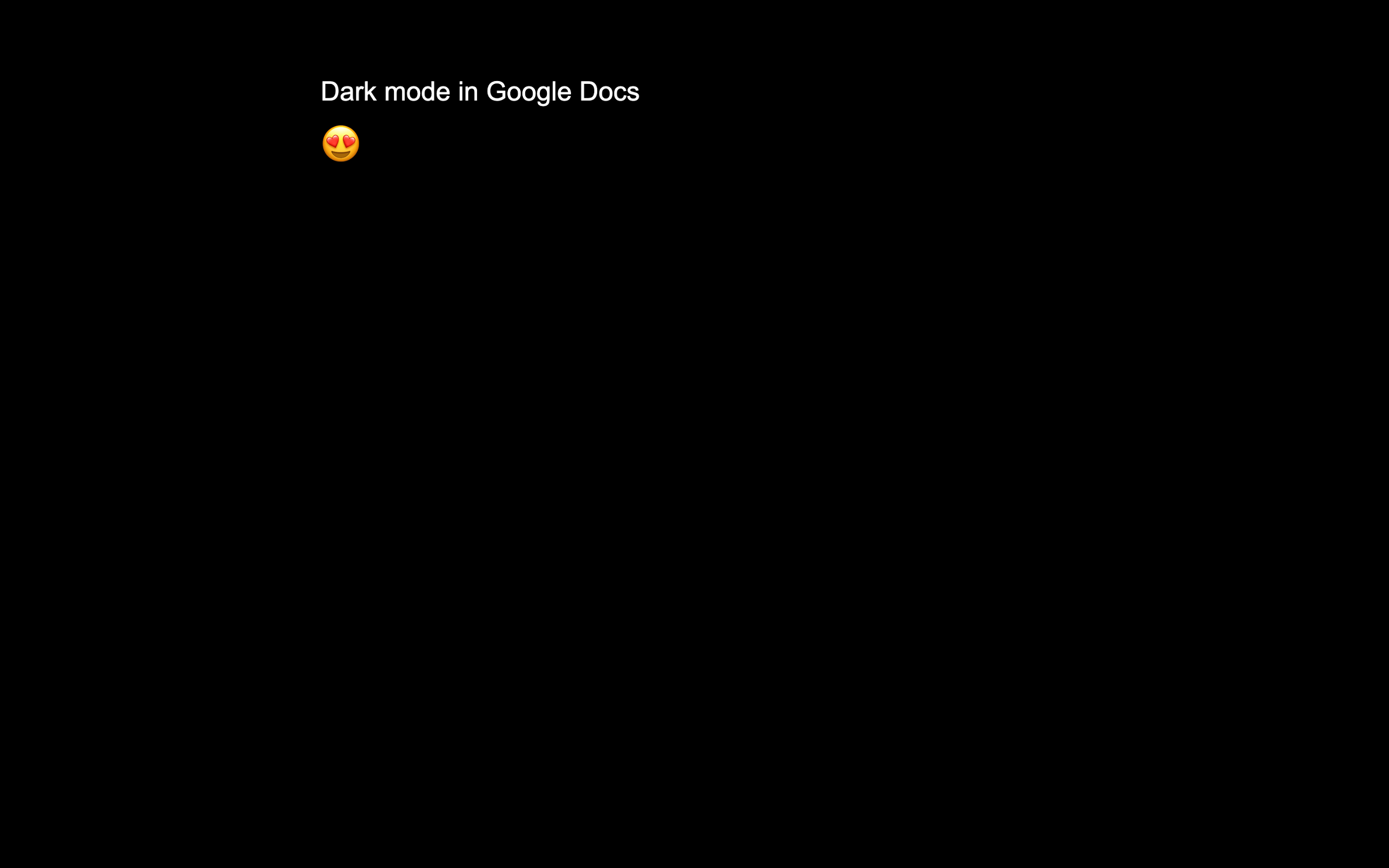
voila. Now to write this review…
Posted on in Web